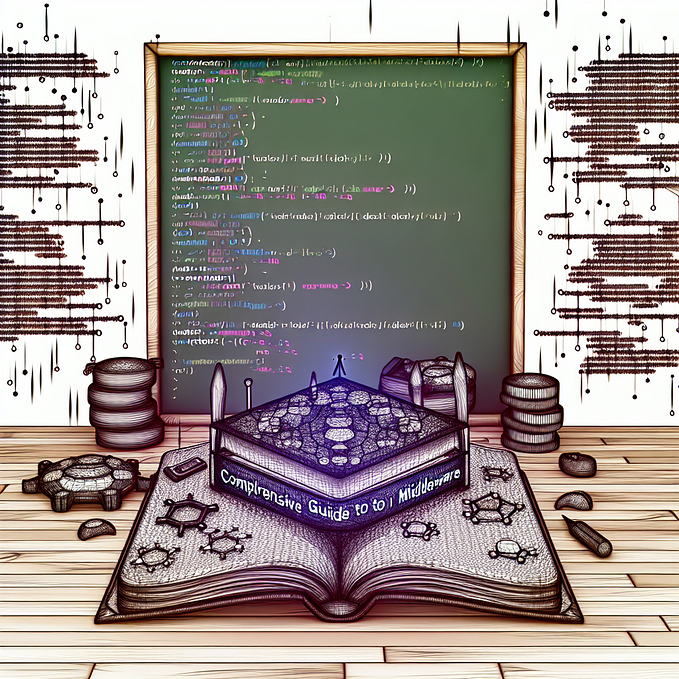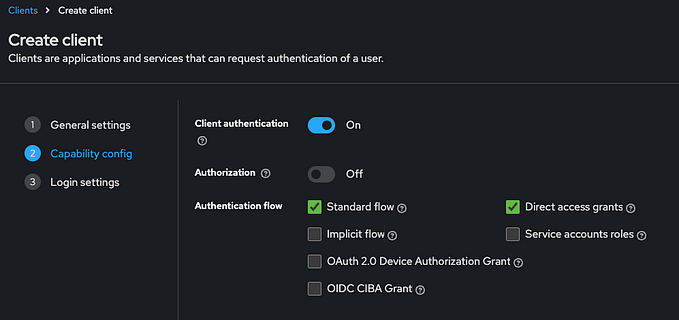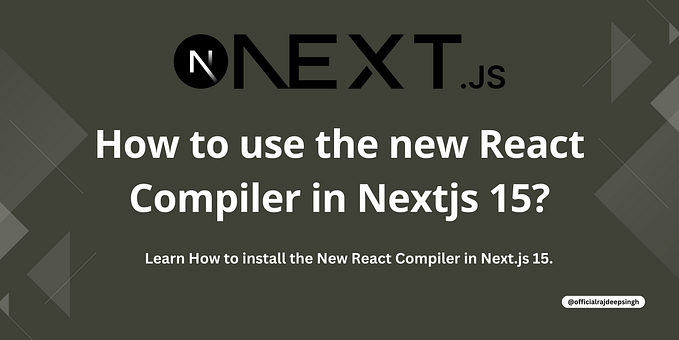In this guide, we’ll walk through the steps to migrate a project from NextAuth.js to Better Auth, ensuring no loss of data or functionality. While this guide focuses on Next.js, it can be adapted for other frameworks as well.

Before You Begin
Before starting the migration process, set up Better Auth in your project. Follow the installation guide to get started.
Mapping Existing Columns

Instead of altering your existing database column names, you can map them to match Better Auth’s expected structure. This allows you to retain your current database schema.
User Schema
Your existing user schema is likely compatible with Better Auth, so no changes are needed.
Session Schema
Map the following fields in the session schema:
expires→expiresAtsessionToken→token
auth.ts
export const auth = betterAuth({ // Other configs session: { fields: { expiresAt: "expires", // e.g., "expires_at" or your existing field name token: "sessionToken" // e.g., "session_token" or your existing field name } },});
Accounts Schema
Map these fields in the accounts schema:
providerAccountId→accountIdrefresh_token→refreshTokenaccess_token→accessTokenaccess_token_expires→accessTokenExpiresAtid_token→idToken
Remove the session_state, type, and token_type fields, as they are not required by Better Auth.
auth.ts
export const auth = betterAuth({ // Other configs accounts: { fields: { accountId: "providerAccountId", refreshToken: "refresh_token", accessToken: "access_token", accessTokenExpiresAt: "access_token_expires", idToken: "id_token", } },});
Note: If you use ORM adapters, you can map these fields in your schema file.
Example with Prisma:
schema.prisma
model Session { id String @id @default(cuid()) expires DateTime @map("expiresAt") // Map `expires` to your existing field token String @map("sessionToken") // Map `token` to your existing field userId String user User @relation(fields: [userId], references: [id])}
Update the Route Handler
In the app/api/auth folder, rename the [...nextauth] file to [...all] to avoid confusion. Then, update the route.ts file as follows:
app/api/auth/[…all]/route.ts
import { toNextJsHandler } from "better-auth/next-js";import { auth } from "~/server/auth"; export const { POST, GET } = toNextJsHandler(auth);
Update the Client
Create a file named auth-client.ts in the lib folder. Add the following code:
auth-client.ts
import { createAuthClient } from "better-auth/react"; export const authClient = createAuthClient({ baseURL: process.env.BASE_URL! // Optional if the API base URL matches the frontend}); export const { signIn, signOut, useSession } = authClient;
Social Login Functions
Update your social login functions to use Better Auth. For example, for Discord:
import { signIn } from "~/lib/auth-client"; export const signInDiscord = async () => { const data = await signIn.social({ provider: "discord" }); return data;};
Update useSession Calls
Replace useSession calls with Better Auth’s version. Example:
Profile.tsx
import { useSession } from "~/lib/auth-client"; export const Profile = () => { const { data } = useSession(); return ( <div> <pre> {JSON.stringify(data, null, 2)} </pre> </div> );};
Server-Side Session Handling
Use the auth instance to get session data on the server:
actions.ts
"use server"; import { auth } from "~/server/auth";import { headers } from "next/headers"; export const protectedAction = async () => { const session = await auth.api.getSession({ headers: await headers(), });};
Middleware
To protect routes with middleware, refer to the Next.js middleware guide.
Wrapping Up
Congratulations! You’ve successfully migrated from NextAuth.js to Better Auth. For a complete implementation with multiple authentication methods, check out the demo repository.
Better Auth offers greater flexibility and more features — be sure to explore the documentation to unlock its full potential.